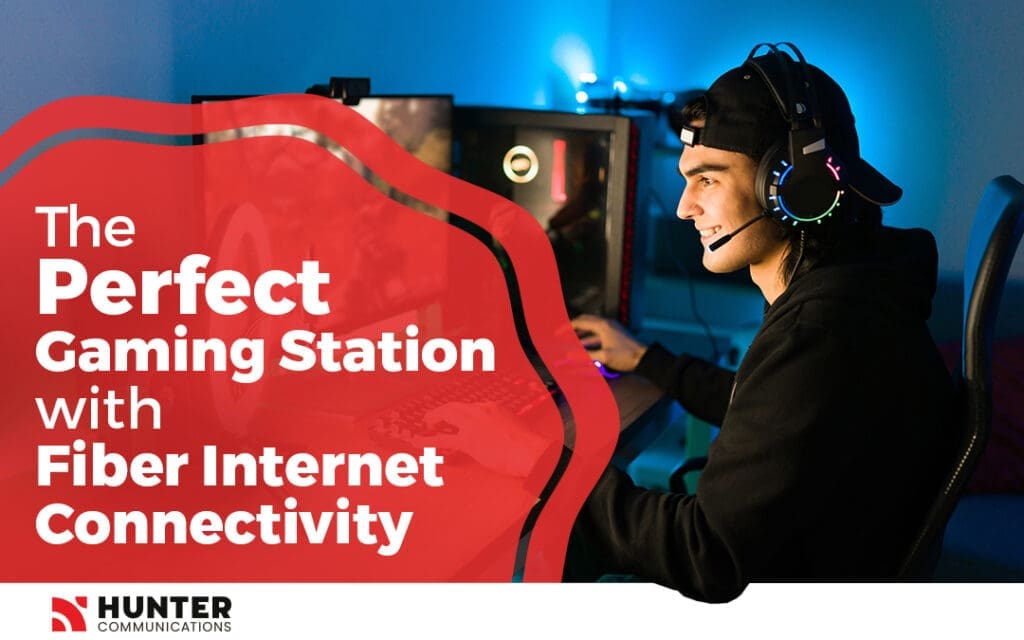The Perfect Gaming Station with Fiber Internet Connectivity
Sep 25, 2024 | General, Residential
Building a state-of-the-art gaming station in 2024 is about more than just aesthetics. For a top-tier gaming experience, the proper hardware, ergonomic design, and, most importantly, a fast and reliable internet connection are essential. This article will guide you through setting up the ultimate gaming station and how Hunter Communications’ fiber internet service can ensure you have the speed and stability you need to succeed in the competitive gaming world.
6 Steps to Creating the Perfect Gaming Station
Step 1: Selecting the Right Gaming Hardware
At the heart of the perfect gaming station is high-quality hardware. Whether you prefer PC gaming or console gaming, having the right equipment can significantly improve your experience.
Gaming PC or Console: The debate between PC and console gaming continues, but for 2024, the edge remains with high-performance gaming PCs. Custom builds allow gamers to choose top-notch graphics cards (GPUs), such as the NVIDIA RTX 4000 series, and the latest processors (CPUs), like Intel’s 14th Gen or AMD’s Ryzen 7000 series. These components ensure you can manage the most graphically demanding games while maintaining high frame rates.
For console gamers, systems like the PlayStation 5 and Xbox Series X continue to impress with their 4K resolution and HDR gaming capabilities. Ensuring your station is compatible with these consoles is essential.
Gaming Monitor: A monitor can make or break your gaming experience. For 2024, gaming monitors that support 4K resolution, have at least a 144Hz refresh rate and come with features like NVIDIA G-Sync or AMD FreeSync technology are standard. Popular models like the ASUS ROG Swift and Samsung Odyssey series cater to performance and visual quality.
Keyboard, Mouse, and Controllers: Gaming peripherals should be chosen with comfort and precision in mind. Mechanical keyboards like the Corsair K100 or Razer Huntsman Elite offer fast response times and customizable RGB lighting. Similarly, for competitive gaming, high-DPI mice like the Logitech G502 or Razer DeathAdder are best for accuracy.
Step 2: Ergonomics and Comfort for Long Gaming Sessions
Creating the perfect gaming station isn’t just about the equipment – it’s about ensuring you can enjoy long sessions comfortably.
Gaming Chair: Investing in an ergonomic gaming chair is crucial. Models from brands like Secretlab or Herman Miller are designed to support your back, neck, and posture for extended hours of play. Many chairs also come with adjustable lumbar support, memory foam cushions, and reclining features.
Desk Setup: A sturdy gaming desk with enough space for your monitor, keyboard, mouse, and additional accessories is essential. Adjustable-height desks allow for a flexible sitting or standing position, which can help maintain comfort during extended gaming periods. Cable management solutions also help keep the workspace tidy.
Lighting: Lighting can enhance the mood and functionality of your gaming setup. LED strip lights, RGB light bars, and monitor backlighting can help create an immersive environment. Many modern gaming accessories are also equipped with customizable RGB lighting, so you can sync your entire setup for a cohesive look.
Step 3: Audio and Communication Essentials
Audio plays a significant role in the gaming experience, especially in competitive play or immersive open-world games. Clear communication with teammates is equally important.
Headset or Surround Sound System: A high-quality gaming headset is recommended for clear sound and effective communication during online play. Brands like SteelSeries, HyperX, and Astro offer headsets with noise-canceling features, surround sound, and built-in microphones for team communication.
Alternatively, a surround sound system, like Logitech’s G560 or Razer’s Nommo Pro, can turn your gaming room into an audio powerhouse, enhancing gameplay and media experiences.
Microphone: An external microphone can elevate audio quality for streamers or competitive gamers. Popular models like the Blue Yeti or Shure MV7 offer clear sound for broadcasting or team communications.
Step 4: Optimizing Your Internet Connection
The most critical component of any gaming setup in 2024 is the internet connection. The days of lagging out of a match or dealing with jittery connections are over if you choose the right provider. Serious gamers require fast, stable, and high-bandwidth internet to avoid game-breaking interruptions.
Fiber-Optic Internet: Fiber-optic internet offers the highest speeds available today, with symmetrical speeds for download and upload. This is especially important for competitive gamers who need fast uploads to stream or communicate without latency.
At Hunter Communications, we offer internet services with symmetrical speeds of up to 1GB, which is ideal for serious gaming. Our network is designed to handle high bandwidth requirements, ensuring ultra-low latency and fast response times, so you never miss a moment during intense multiplayer matches.
Wired vs. Wireless: A wired Ethernet connection remains the best option for consistent and fast gaming. While Wi-Fi can be convenient, a hardwired connection reduces latency and improves reliability, particularly in competitive or online gaming environments.
Step 5: Accessories to Enhance Your Setup
Once you’ve covered the basics, it’s time to add accessories that can enhance your gaming station.
Cooling Systems: High-performance PCs generate significant heat, especially during long gaming sessions. Liquid cooling systems or high-efficiency fans can help maintain optimal operating temperatures for your CPU and GPU, improving performance and extending the life of your hardware.
Streaming Gear: Having the right gear is crucial for gamers who stream on platforms like Twitch or YouTube. Investing in a capture card, such as the Elgato HD60 S+, and a professional-grade webcam, like the Logitech StreamCam, can help create high-quality content. Streaming platforms demand a strong internet connection, and with Hunter Communications’ fiber-optic service, you can upload your content without lag or delays.
Cable Management: Organizing your cables improves aesthetics and makes it easier to troubleshoot issues. Velcro straps, cable sleeves, and under-desk cable trays can help keep things tidy.
Step 6: Maintaining Your Setup
Once your gaming station is up and running, regular maintenance will ensure everything continues to operate smoothly.
PC and Console Cleaning: Dust and debris can accumulate inside PCs and consoles, reducing their performance over time. Regularly cleaning your hardware with compressed air while the PC is powered off and ensuring proper ventilation will help keep your gaming rig in optimal condition.
Software Updates: Keeping your drivers, operating system, and game software updated is critical to ensure you’re running the latest optimizations and security patches.
Upgrade Your Gaming Experience with Hunter Communications
Creating the perfect gaming station is about blending the best hardware, comfort, and internet connectivity. Whether you’re aiming for the top of the leaderboards or immersing yourself in single-player adventures, details count. Once you have built your performance-screaming PC, the most crucial element is a fast and reliable internet connection.
Hunter Communications offers fiber-optic internet with symmetrical speeds of up to 1GB, designed to meet the needs of serious gamers. With low latency and ultra-fast speeds, you’ll have the advantage you need to excel in competitive gaming while enjoying the best online experiences.
Ready to level up your gaming setup? Contact Hunter Communications today to get started with the best fiber internet service and experience gaming without limits.